Open a project
To open a Writer’s Universe project, click an assignment on the main assignment page. Then click the book icon in the window that opens. Your project's homepage opens in a new browser tab.

|
A writing project in an assignment is identified by the Writer's Universe rocket pencil icon in the Type column. |
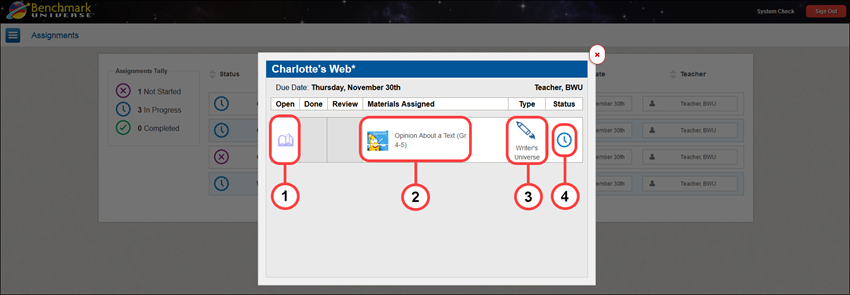
- Book icon — Click the book icon to open your Writer’s Universe project. The project opens to the spot where you left off.
- Project title — This is the name of the project you’re opening. This is important because you may be assigned more than one project.
- Type — The rocket pencil icon lets you know that this is a Writer’s Universe project.
- Status — Allows you and your teacher to know if the project hasn’t yet been started, is in progress, or is completed.
Last Updated: June 30, 2022
